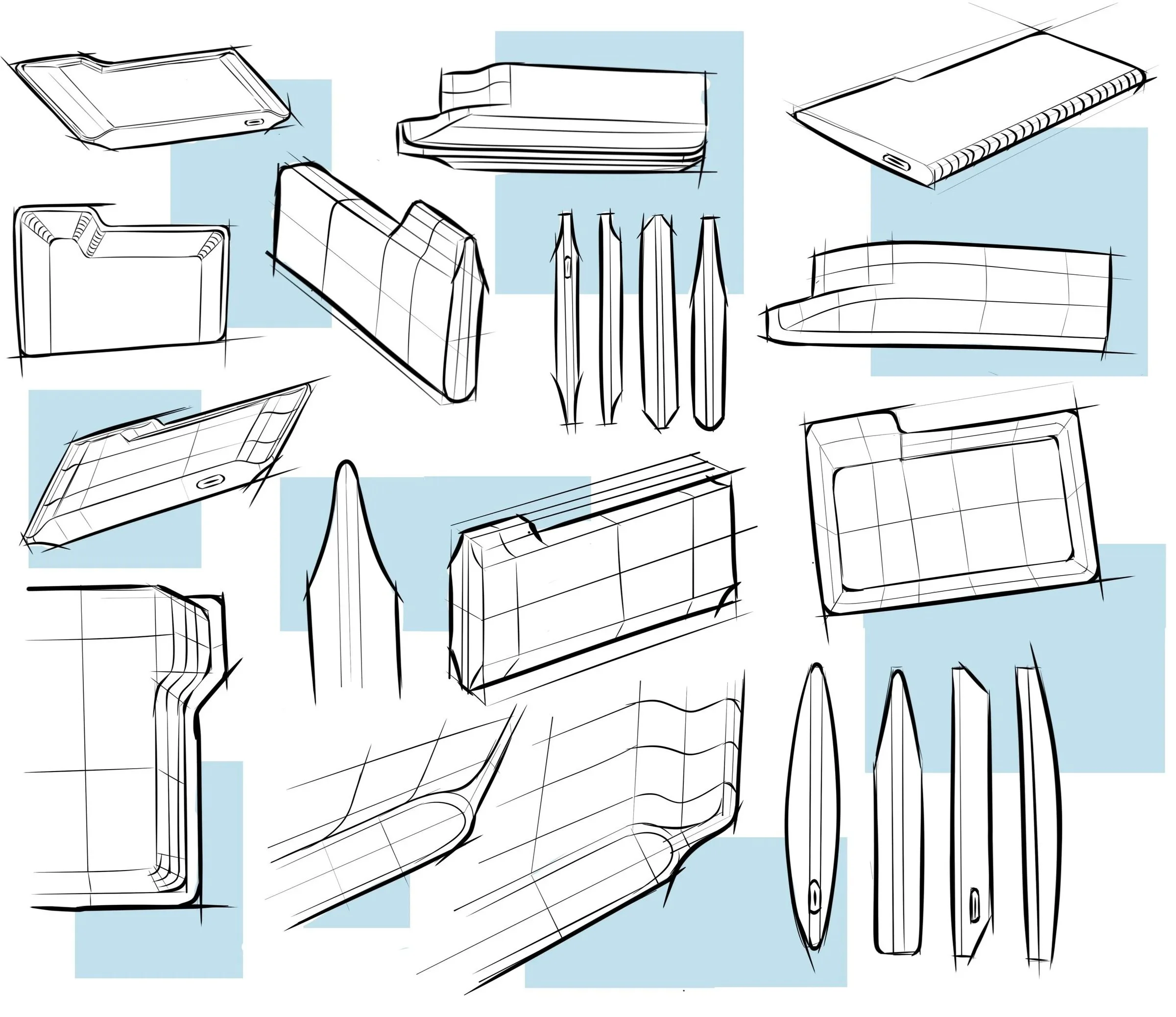DockIt
Tame your messy drives! Meet a folder-shaped drive and dock that turns clutter into an organized, easy-to-access digital filing system.
-
Brief Overview
Problem Statement
HMW Statement
Research & Insights
Concept Development
Final Product Outcome
Learning Outcomes
-
Human-Centered Design
Design Thinking
Project-Based Organization Model
Affordance Theory
Observational Research
Comparative Analysis
User Journey Mapping
Speculative Prototyping
-
SolidWorks (3D Modeling)
KeyShot (Rendering)
Procreate (Sketching)
Adobe Photoshop (Editing)
Problem Statement
Storage isn’t just about capacity — it’s about clarity. Heavy, oversized drives make it hard to organize projects and protect data. Folder reimagines storage as organized, intuitive, and project-focused.
How Can We Statement
How might we make digital storage organized, project-focused, and easy to manage?
Research & Insights
How People Manage External Hard Drives
To understand the challenges of current storage solutions, I observed how professionals and students use external hard drives in their daily workflow. External drives aren’t designed for organization or usability. Users naturally try to impose order (labels, piles, pouches), but the system is clunky and fragile. There’s a clear opportunity to create a physical storage system that mirrors the way people think about organizing projects.
Learning from the Familiar, Challenging the Existing
Folders are a universal symbol of organization - both physically and digitally. They’re familiar, easy to understand, and naturally project-based. By studying their form, I could capture qualities like clarity, labeling, and recognizability, then translate those into a physical storage system.
At the same time, I examined current docking devices because they represent today’s technical solution for managing multiple drives. While functional, they’re bulky, cable-heavy, and lack user-friendly design. By analyzing their strengths (performance, multi-port access) and weaknesses (poor organization, intimidating form), I could identify opportunities to merge technical efficiency with intuitive usability.
Concept Development
Sketching Exploration
Sketching was used to quickly explore different shapes, layouts, and docking mechanisms before moving into detailed development. This process made it easier to visualize how a folder-inspired form could integrate with a functional dock, while testing proportions, usability, and the overall feel of the concept.
DockIt
Rethink external storage by combining the familiarity of folders with the functionality of a multi-bay dock. The result is a simple, intuitive system that makes working across projects seamless and stress-free.
Reflection & Next Steps
Reflections on Redesigning Storage
This project explored a project-based external hard drive, rethinking traditional storage through the lens of human factors. By focusing on small but impactful design shifts — like folder-shaped drives, clearer project separation, and a clutter-free dock — the concept shows how storage can feel intuitive, organized, and user-centered. Next steps will focus on developing the dock, refining ergonomics, and testing micro design details to ensure the system fits seamlessly into everyday workflows.